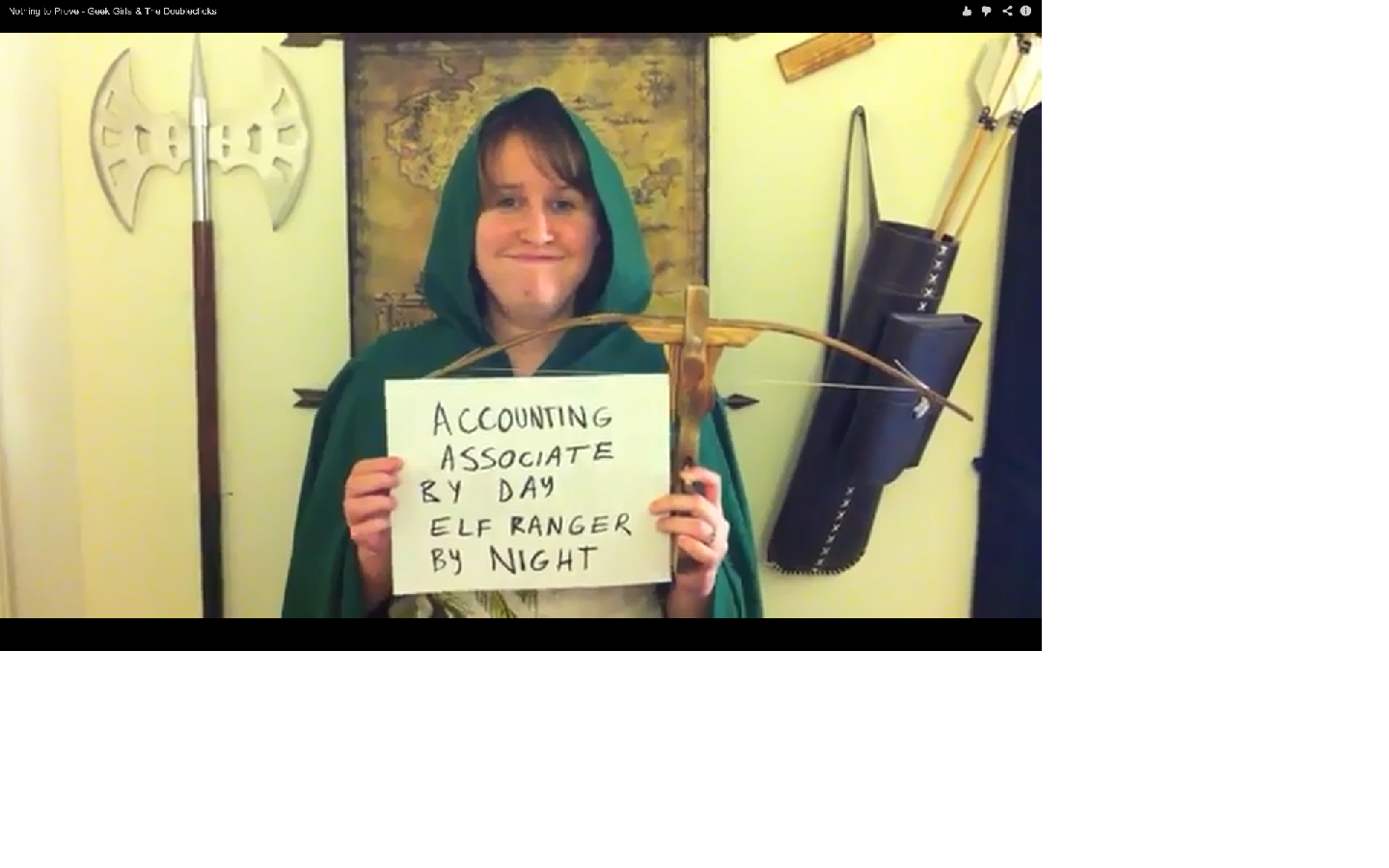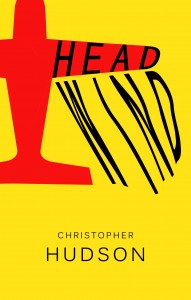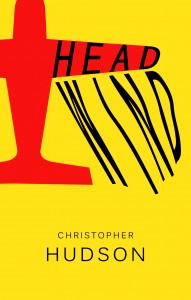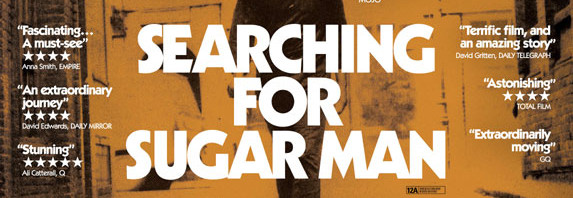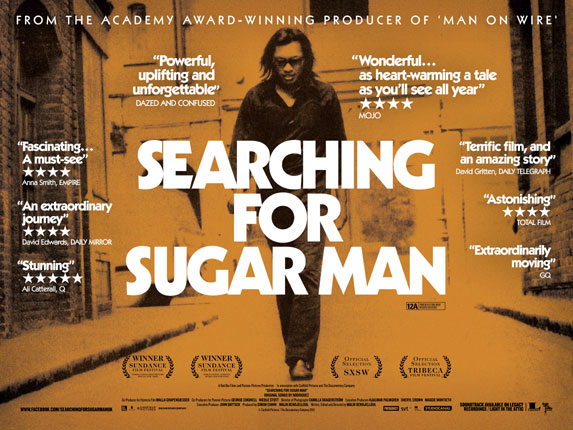I just finished an eye-opening book today: ‘Imperial Life in the Emerald City’ by Rajiv Chandrasekaran. It’s a journalist’s memoir of the occupation of Iraq which focuses not on the military aspects of the invasion but rather on the abject failure of planning and policy in the ensuing occupation. It’s a clear and well annotated account of a story that’s never been reported to the American people, except in the most vague of terms.
The Bush administration filled the CPA (Coalition Provisional Authority) with inept cronies, in preference to skilled non-partisan diplomats from the State Department. To rebuild Iraq’s health care system, they replaced an experienced ex-Navy physician-administator who had coordinated health care on a Kurdish mission with a conservative Michigan party hack, who devoted his time in Iraq to privatizing the country’s state-run pharmaceutical distribution system; an agency which due to looting had no drugs to distribute in the first place.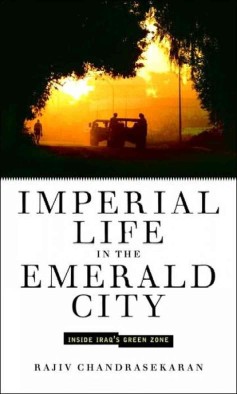
Six days before the hand-over of sovereignty to the Iraq-interim government, 2.4 BILLION dollars in US monies, IN CASH, specifically $100 bills, was transported into Baghdad, and transferred into purposes as yet unaccounted for. An additional 6 billion more in conventional money transfers can be added to that sum for the month preceding, also never accounted for. And those figures are a tiny fraction of the total squandered in the money-pit of the occupation.
The incompetance and corruption was everywhere. In instance after instance reported in Chandrasekaran’s book, it is clear that the CPA was focused on removing that which once actually served the Iraqi people, Saddam’s socialist infrastructure, rather than rebuilding that which two gulf wars had destroyed: the power grid, water system, and public infrastructure.
The occupation of Iraq completely destabilized that nation, led to the death of tens of thousands of their people, and now ten years after, has left a vacuum of tribal and civil warfare that continues with no end in sight. The greatest irony is that the Neo-conservative cronies in charge of the occupation are the ones most at fault for engendering the power of the present-day Shiite-led majority government.
Prior to the 2003 invasion of Iraq it could not be demonstrated that Al Quaida held ANY sway or influence in Iraq. Today they definitely ARE waging civil war in open revolt in Fallujah, while the government does what it can with the US trained and armed Iraqi
forces. As a nation, it seems we’re always “sewing dragon’s teeth” abroad. Oh, well. At least the oil keeps flowing.
I experienced this book as an audiobook offering from Audible, narrated by Ray Porter, whose work is very fine indeed. Non-fiction narration can often be terribly dry and disinteresting, but Porter’s cadences, voicings, and use of foreign accents where called for kept this book alive and fascinating throughout.